MySQL 설치하기 본문
https://dev.mysql.com/downloads/mysql/8.0.html
MySQL :: Download MySQL Community Server
Select Operating System: Select Operating System… Microsoft Windows Ubuntu Linux Debian Linux SUSE Linux Enterprise Server Red Hat Enterprise Linux / Oracle Linux Fedora Linux - Generic Oracle Solaris macOS Source Code Select OS Version: All Windows (x86
dev.mysql.com
* mysql 공홈에서 community server 버전을 다운로드 한다
* 계정을 가입하라고 하는데 그냥 다운로드를 시작하면 된다


* m1 노트북은 dmg 파일을 받아준다
* 귀찮으면 그냥 터미널에서 brew install mysql 로 설치하자
* 설치 중에 Configuration -> root user 비밀번호를 설정하게 되는데,
* 한번 설정하고 절대로 까먹으면 안된다.. 수정이나 관리 불가능 !!!! , 꼭 익숙한 비밀번호를 설정하거나 보관하자9


** 설치 확인은 애플 로고 > 시스템 환경 설정 > 하단에서 동작 여부를 확인가능

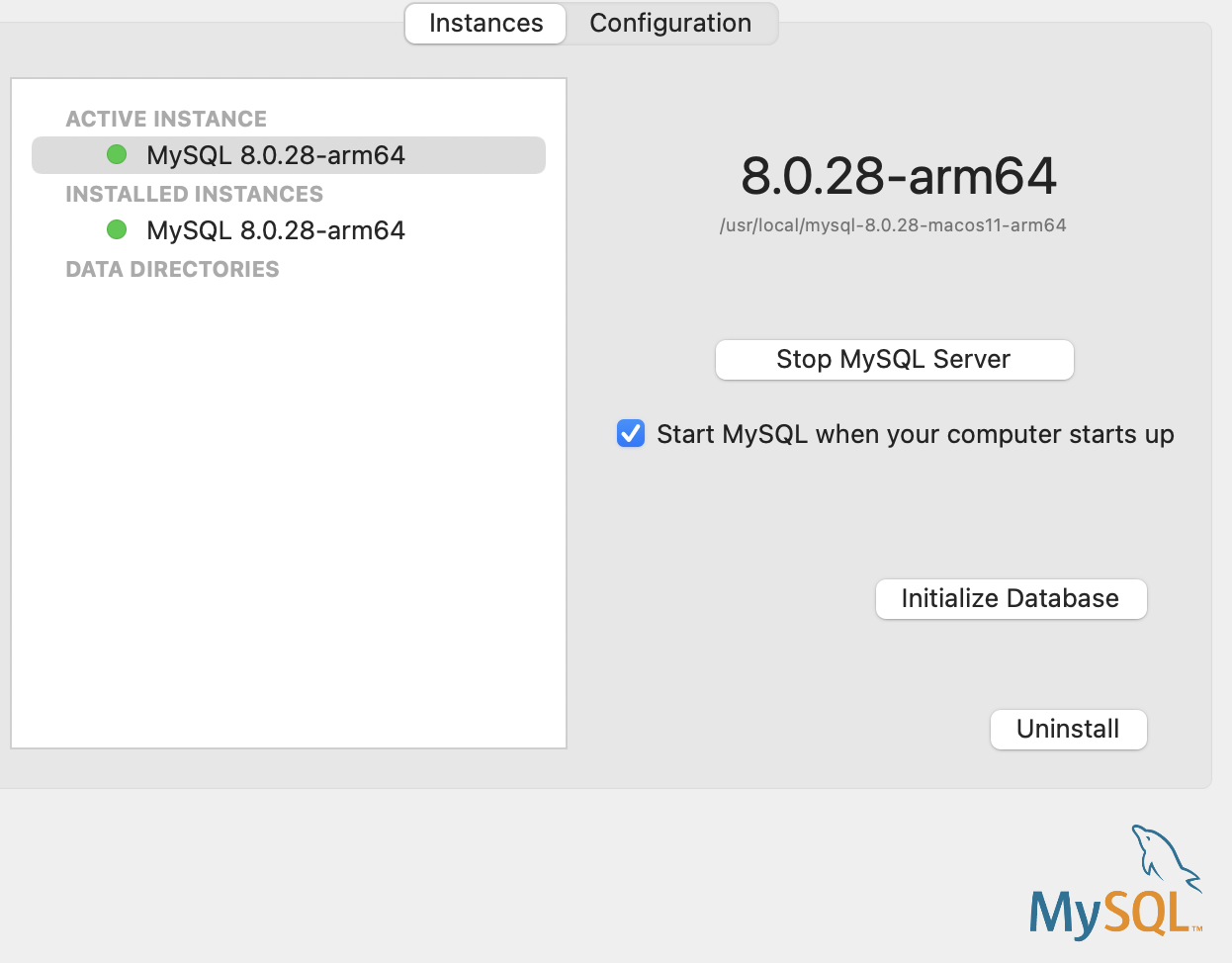
** 터미널로 실행해보기 ( iterms라서 화면 다름 )
conda 경로 때문에 , 앞에 (base)가 붙음
가상환경이기 때문에 이 상태에서 경로 설정이 제대로 되지 않음 -> conda deactivate 이후 설정 ( 시행 역시 마찬가지 )
* 이전에 jvm 설치 때문에 bash.profile 꼬인것 때문에 한 시간동안이나 헤맸음 ...
* vi 편집기랑 구체적으로 어떻게 해결하는지는 모르겠음 , 경로가 꼬여서 지우는게 빠름
* 혹 root 권한 설정이 안되어 있어서 path 편집 후 실행이 안되는 경우도 있다고 함
* sudo nano /etc/paths 로 환경 변수 편집
* /usr/local/mysql/bin 으로 경로 설정 , ctrl + x , enter
* 이후 mysql -u root -p 실행 , mysql 비밀번호 입력으로 시행

** path 등록이 안된 경우
* ~local/mysql/bin 폴더로 change directory
* 동일경로의 ./mysql 에서 -u root -p로 실행
* 비밀번호 입력

* vi 편집기
* i 누르면 -> insert



** workbench로 실행하기
* 마찬가지로 위의 다운로드 경로에서 워크벤치를 받을 수 있다.



* show databases; 이후 번개모양 실행버튼 클릭!
* 결과창(result grid)에서 결과 확인 ( 정상 설치됨 )

*** oy-my-zsh 설치 후 path 문제 해결
https://stackoverflow.com/questions/35858052/how-to-fix-command-not-found-mysql-in-zsh
How to fix "command not found: mysql" in Zsh
I want to use MySQL with my Rails application. After successfully installing the package and seeing the option to start and stop the server from the Preference Pane, if I execute mysql --version I...
stackoverflow.com
'BF 2024 > SQL' 카테고리의 다른 글
| Table 생성하기 (0) | 2022.03.14 |
|---|---|
| User 권한 관리 ( show grants for ~ , Grant/revoke all on db.* to ~ ) (0) | 2022.03.14 |
| User 관리 ( 조회, create / drop user ) (0) | 2022.03.14 |
| MYSQL 실행, show create use drop 명령어 (0) | 2022.03.11 |
| 데이터베이스란? (0) | 2022.03.11 |


